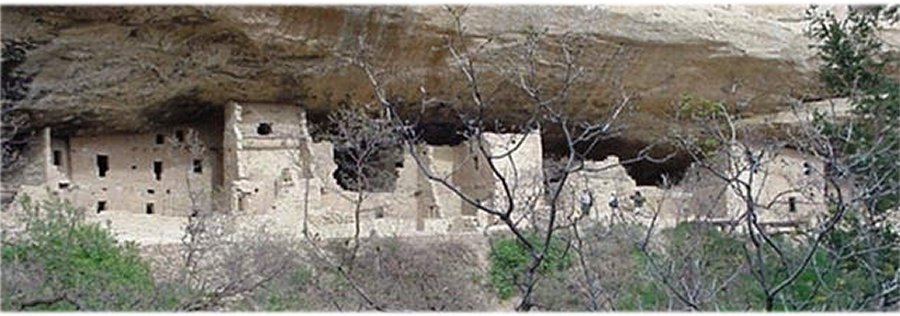Titanium Widgets, for strength and low weight
This is mostly about demonstrating how to EMBED a YouTube video.
We note that it is free, but you have no control over what ads
may be served first, and sometimes that had unanticipated consequences.
At any rate the Rockwell Turbo Encabulator (wiki) dates to a 1944
satirical presentation among a group of engineers, spoofing how buzzwordy
and vapid some marketing materials had become.
Steps to Embedding a YouTube Video
- Go to your YouTube Video
- Below the video, click share
- In the pop-up, choose EMBED.
- You'll see a window containing the EMBED code.
- Click COPY to move the code to your clipboard-write
- Open your HTML file.
- Click into the spot where you want the video.
- Paste (Control-V) your clipboard contents into the HTML file.
- Save the file.
- Establish an FTP connection.
- Upload the revised file.
- Go to the website and test-drive the revised page.
- You may need to press Shift/F5 to clear the cache.